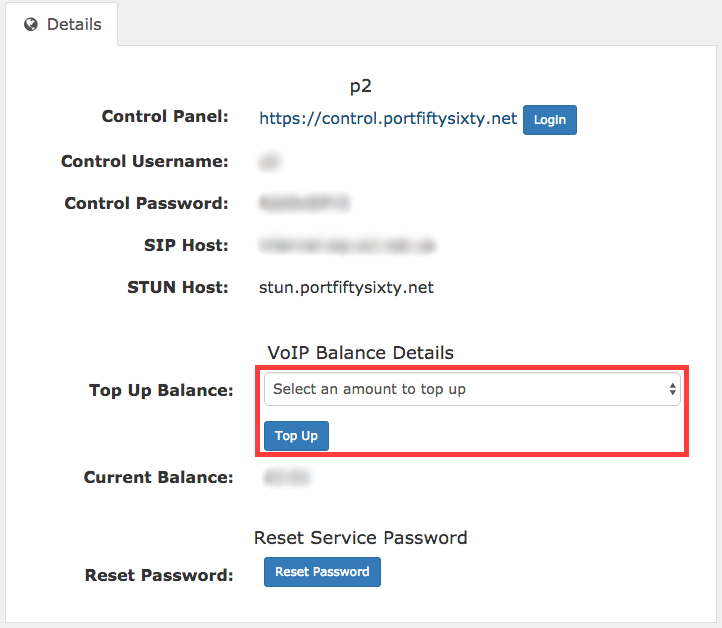To top up your account credit firstly log into your portal and then select your VoIP service from the main page.
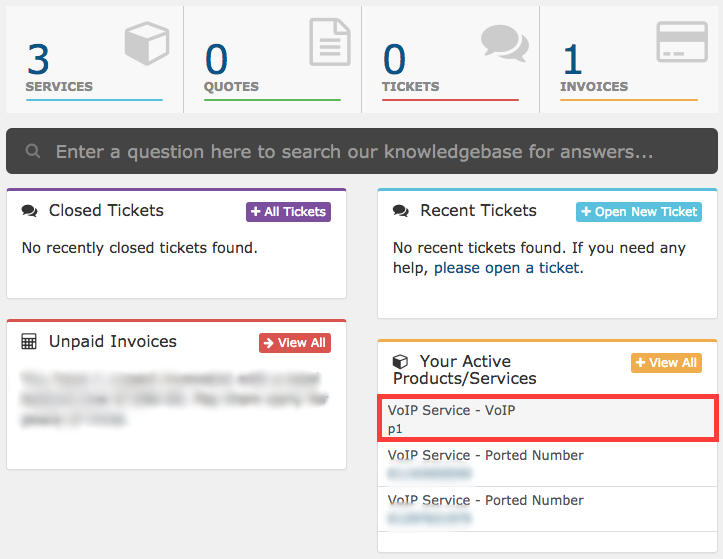
Once you have done this you will see the "Details" section, simply select the amount you wish to top up and then click "Top Up". This will add credit to the account and generate an invoice.