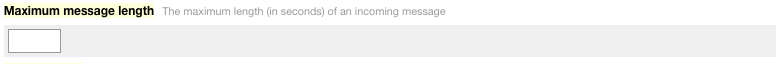In order to set the maximum length of a voicemail for a specific voicemail box firstly you will need to go to the Voicemail Boxes option on the left hand menu.
Once on the Voicemail Boxes page select the voicemail box you wish to edit, then enter the maximum length of the message in seconds in the box, and then save the changes.