To upload an audio file select File Manager from the left-hand menu. Once on the Files page you will be given two sections where you can upload audio, Music and Voice Recordings.
To upload the audio select the correct category, click upload, and then select the correct local audio file from your computer.
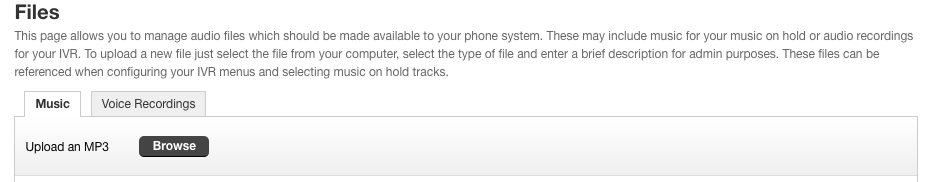
The file will then be uploaded and will be usable by the features that use audio from the category the audio file was uploaded to.