This feature will allow you to set a pre-uploaded audio clip at specific intervals during the default queue audio.
To set this select Call Queues on the left hand menu and the select the queue you wish to edit. Select the audio file you wish to play (a guide on how to upload audio files can be found
here) and input the amount of seconds in between the audio file playing.
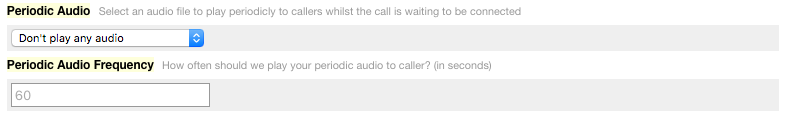
Once the required changes have been made click save at the bottom.