This feature will allow you to dial a pre-defined code before the number you wish to dial in order to change the outbound number from the default.
To do this firstly select numbers on the left hand menu and then edit an incoming number. One of the option will be "Caller ID Code", in this box you would put in the code for this number, which has to be between 400 and 499, and then click save.
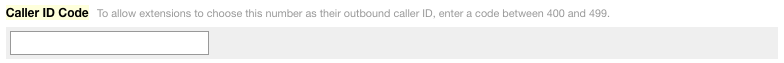
Once you have this value set simply dial the set code before the number you wish to call. Doing this will set the number of the code to be the outbound number.
This would mean that if you, for example, set up a code
400 on the number
01234 123456 then any extension that wants to call any number from the number 01234 123456 would dial *400* and then the number they wish to call, such as
*400*01987654321.