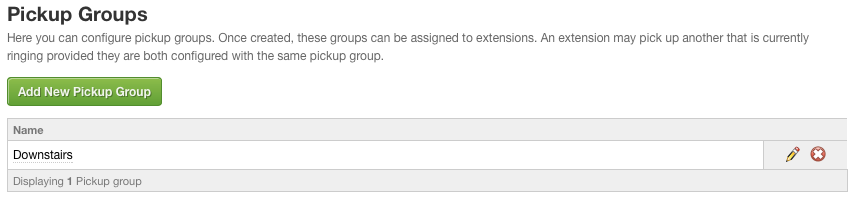The first thing you’ll need to do before you can setup is to login to the voice control panel.
If you are unsure how to do so, you can follow these instructions:
Login to VoIP Control.
Click on Pickup Groups, in the left hand menu – underneath features.
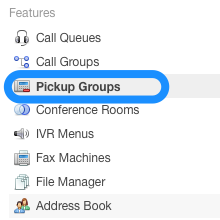
Now click on Add New Pickup Group.
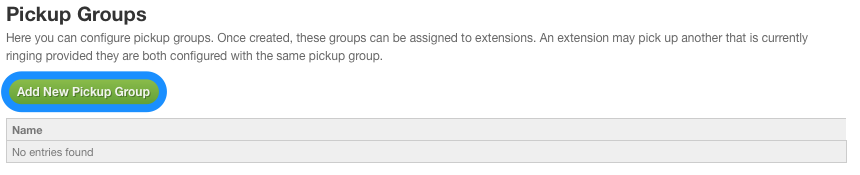
Select a name for a pickup group. In this example, I have used Downstairs, as in theory I could assign all of the phones downstairs to this group. This means that every extension assigned to this group will ring.
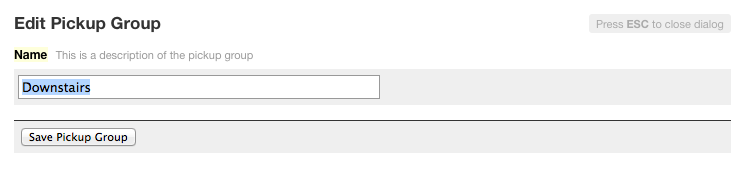
The new pickup group will now be in the list.