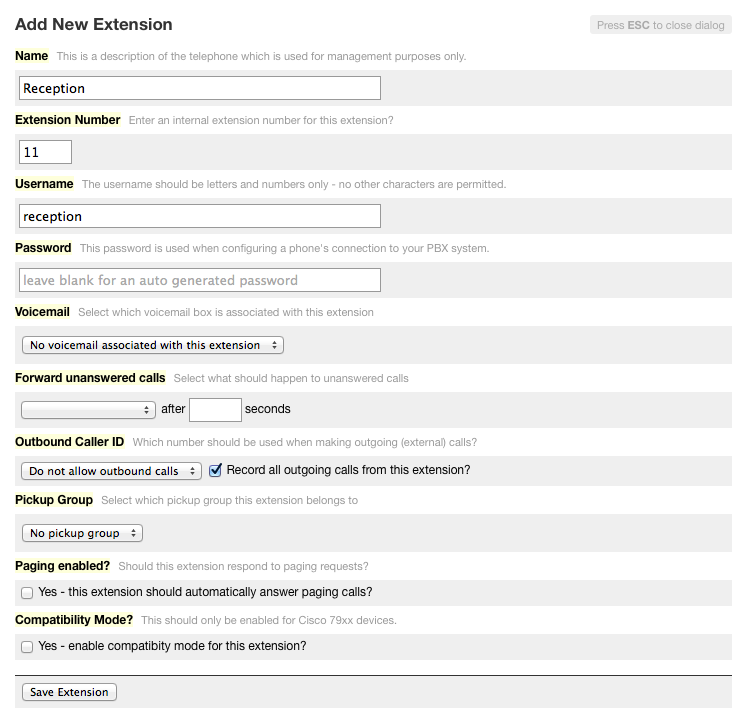The first thing you’ll need to do before you can setup an extension is to login to the voice control panel. If you are unsure how to do so, you can follow these instructions:
Login to VoIP Control.
Click on Manage Extensions on the top of the page, or using the left menu.
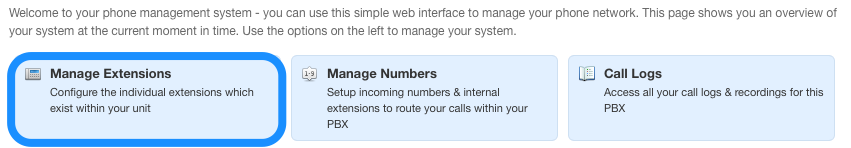
Add New Extension.
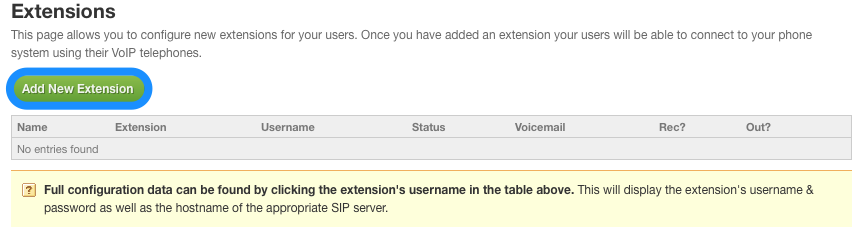
Fill in the fields that are required. Your extension number must not start with 0. Finally, click on Save.