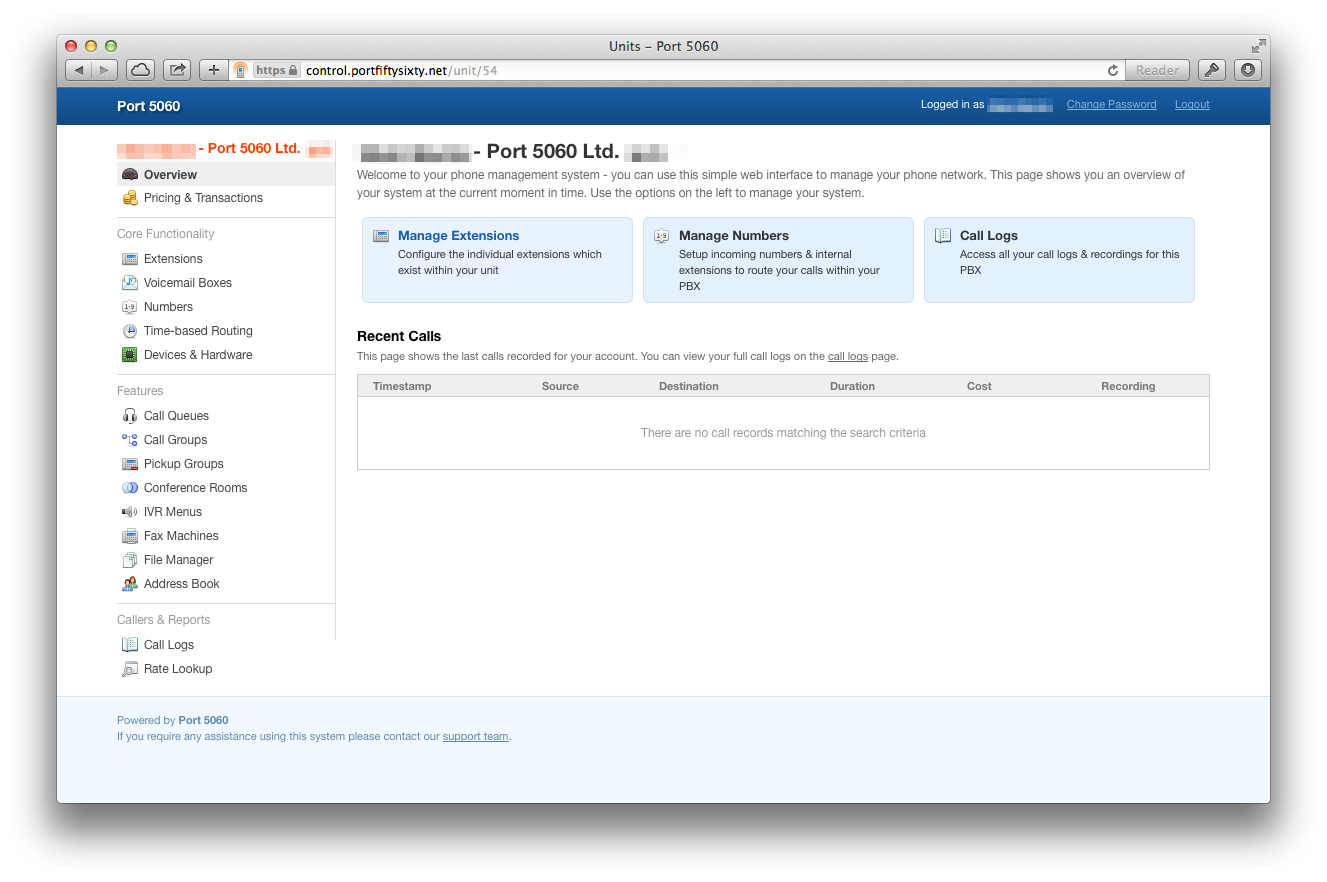Firstly, login to the client area of VoIPify. You will be able to see Your Details in the centre of the page.
Now locate and click on My Services in the Quick Links.
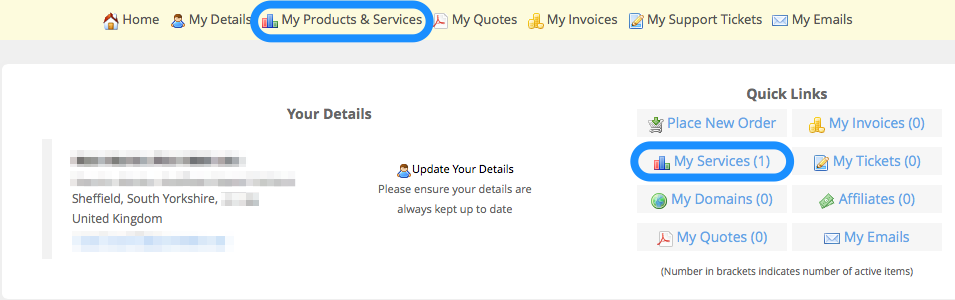
You will see your VoIP service. Click on View Details.
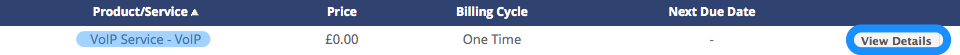
Scroll down the page to view your login details, click on Auto Login.
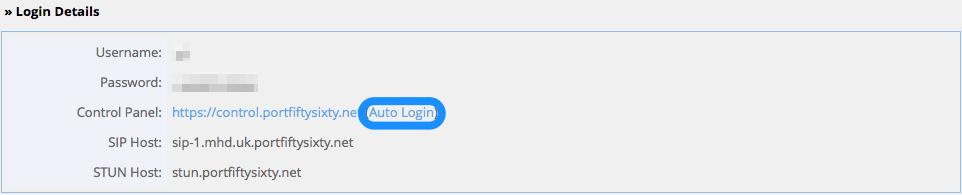
Finally, click on Login and you will be greeted with the control panel overview.