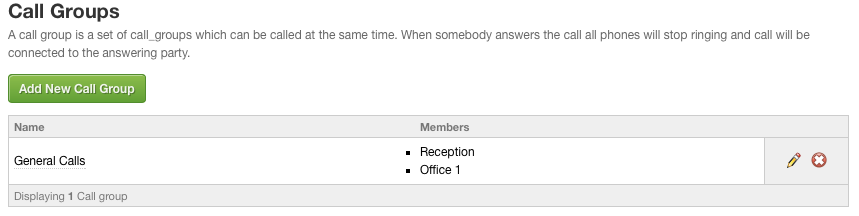The first thing you’ll need to do before you can setup a call queue, is to login to the voice control panel.
If you are unsure how to do so, you can follow these instructions:
Login to VoIP Control.
Locate Call Groups in the Features menu on the left side.
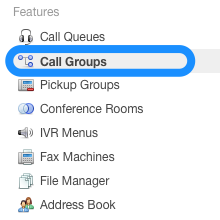
Click on Add New Call Group.
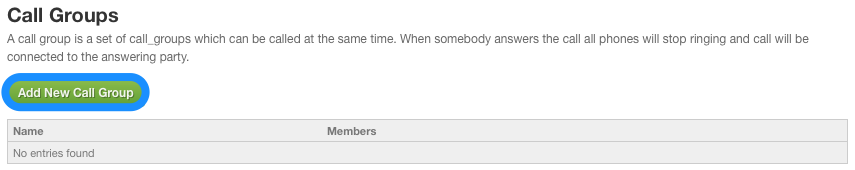
You can now give the call group a name and assign the group members. This means that any extension number in the group will ring together. Also, you are able to choose what happens to the unanswered calls for the group.
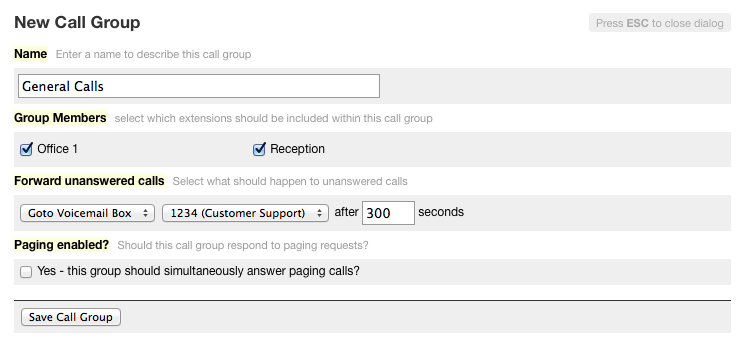
You latest call group will now appear in the list.