The first thing you’ll need to do before you can find out how much a call costs, is to login to the voice control panel.
If you are unsure how to do so, you can follow these instructions:
Login to VoIP Control.
Locate Rate Lookup from the left hand menu. It is at the bottom.
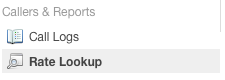
Select your rate type.
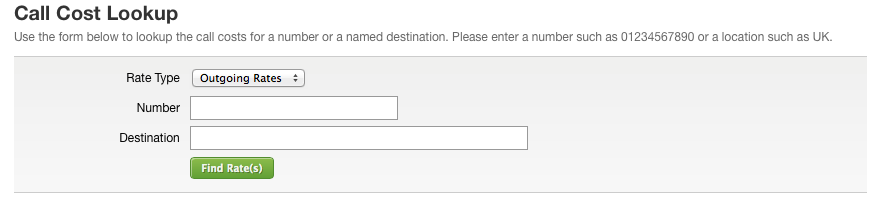
Enter your destination or number for the cost.
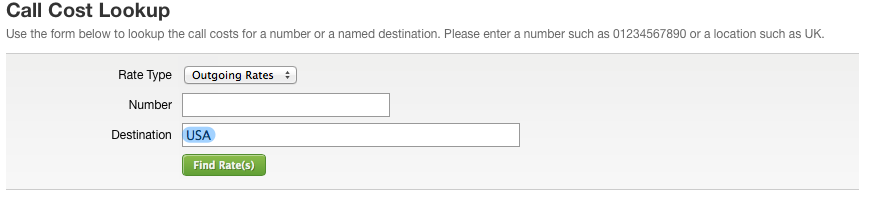
The cost will be displayed.
