The first thing you’ll need to do before you can setup an IVR menu, is to login to the voice control panel.
If you are unsure how to do so, you can follow these instructions:
Login to VoIP Control.
Locate IVR menus in the features menu on the left.
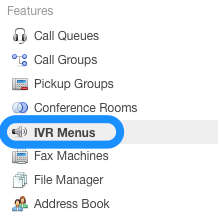
Click on Add New Menu.
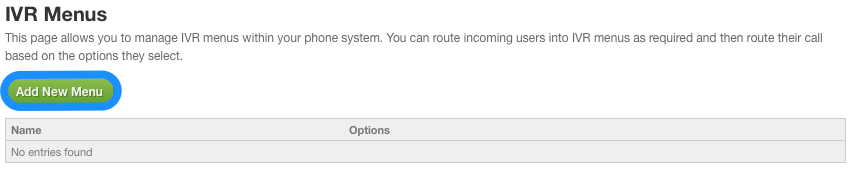
Now it’s time to setup what each number will do when pressed. You can choose for a number to be put to a whole call group, an extension or one of the many options.
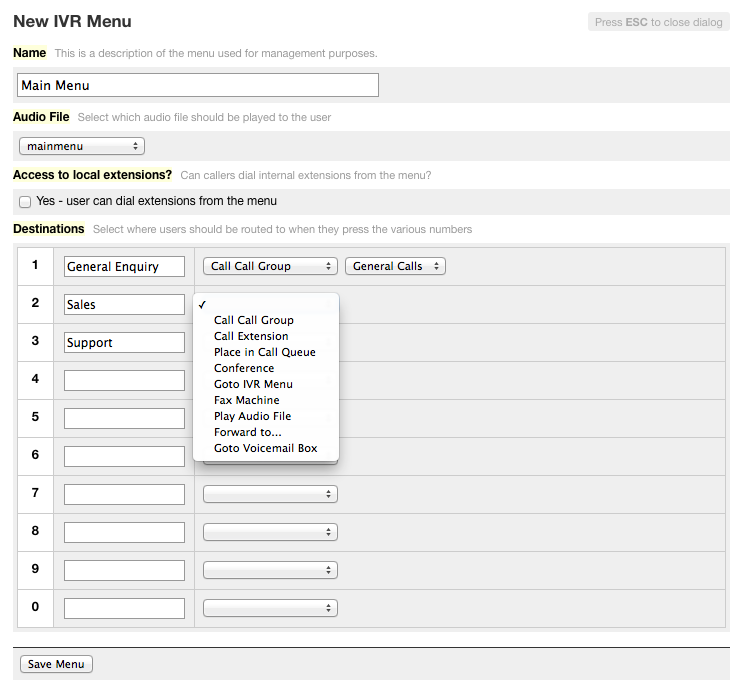
You newly made IVR menu will now appear in the list, along with what each number will do.