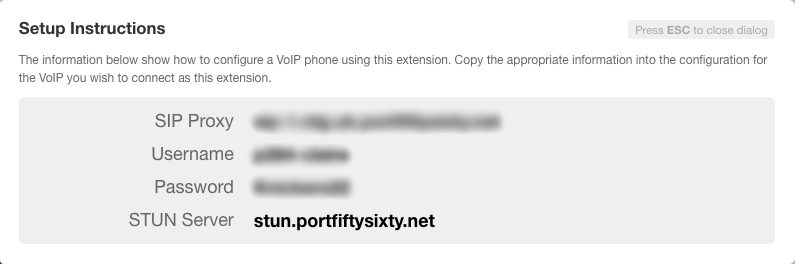To view the credentials to login to an extension, which is needed to set up a VoIP phone or VoIP software, firstly log into your control panel. Once logged into the control panel select Manage Extensions from the top of the control panel homepage.
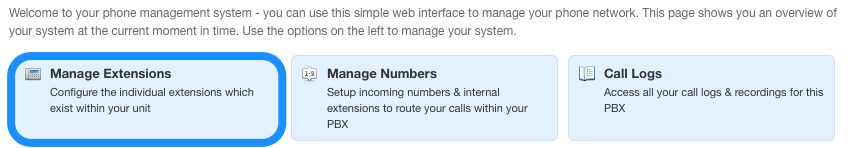
Once on the Extensions page click on a Username of the extension to view the login credentials for that extension.
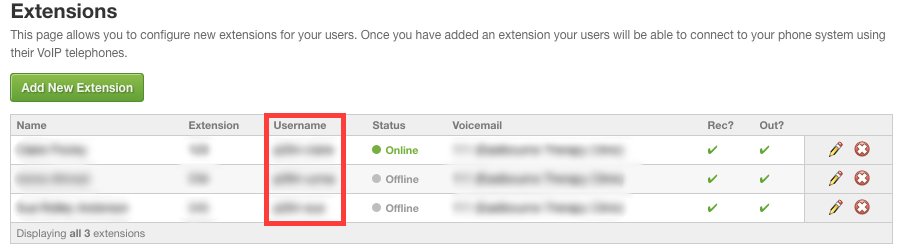
This will bring up a popup box with all the credentials required to login to the extension selected.