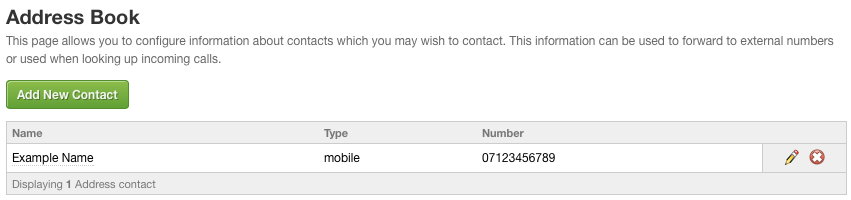The first thing you’ll need to do before you can add a new contact, is to login to the voice control panel.
If you are unsure how to do so, you can follow these instructions:
Login to VoIP Control.
Locate your Address Book in the features menu on the left hand side.
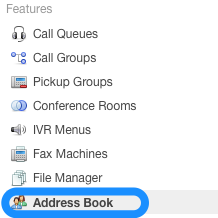
Click on Add New Contact.
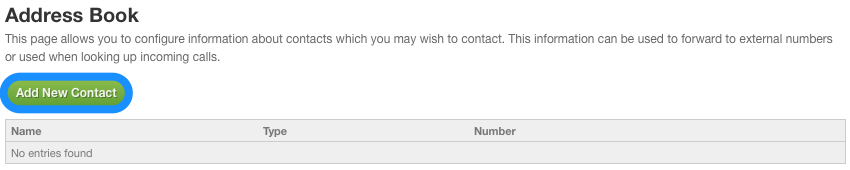
Fill in the name, number and type of number then click save.
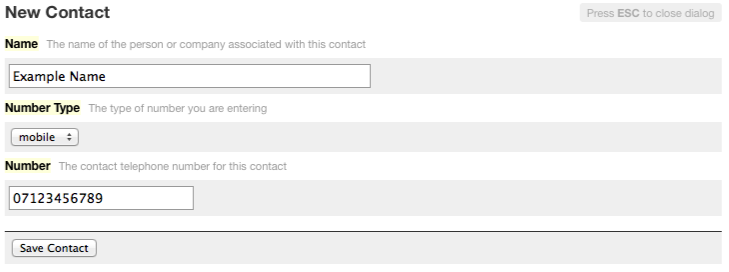
Your new contact and number will now appear in the address book.