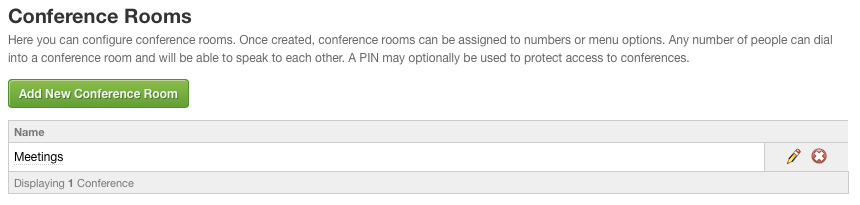The first thing you’ll need to do before you can setup a conference room is to login to the voice control panel.
If you are unsure how to do so, you can follow these instructions:
Login to VoIP Control.
Locate Conference Rooms in the list of features.
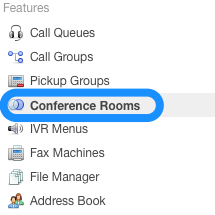
Click on Add New Conference Room.
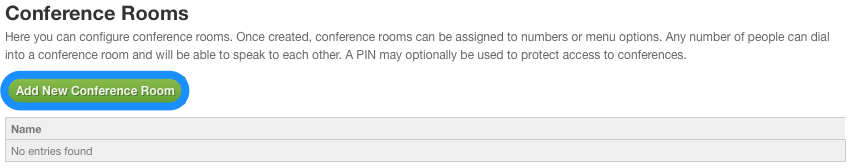
Give the room a name.
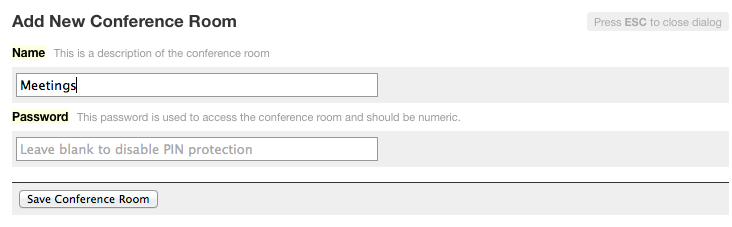
The new conference room will now be in the list.