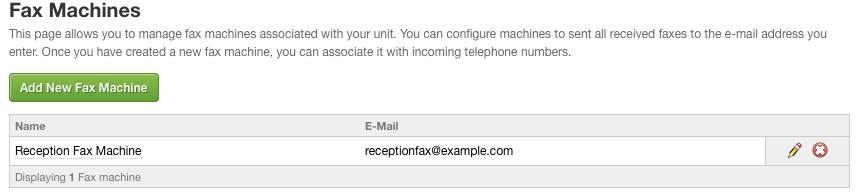The first thing you’ll need to do before you can add a new fax machine is to login to the voice control panel.
If you are unsure how to do so, you can follow these instructions:
Login to VoIP Control.
Locate Fax machines in the left-sided features menu.
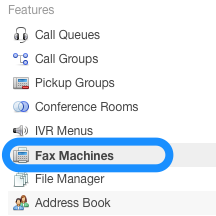
Click on Add New Fax Machine.
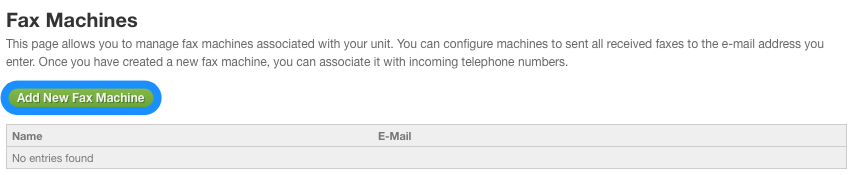
Enter the name and email address that the faxes should be sent to.
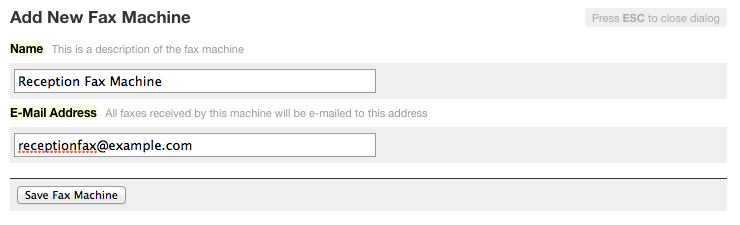
Your newly added fax machine will now appear in the list.