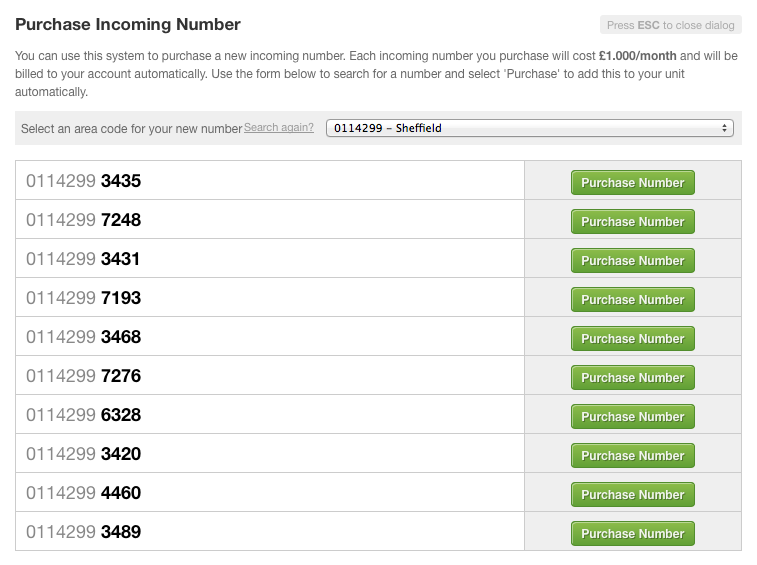The first thing you’ll need to do before you can add a number, is to login to the voice control panel.
If you are unsure how to do so, you can follow these instructions:
Login to VoIP Control.
Select Numbers from the left hand menu.
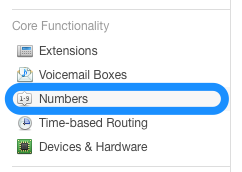
You will now be viewing your incoming numbers, click on Purchase Number to buy a new one.
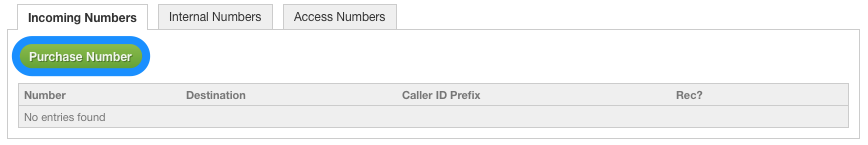
You are able to select the area code for the number you would like.
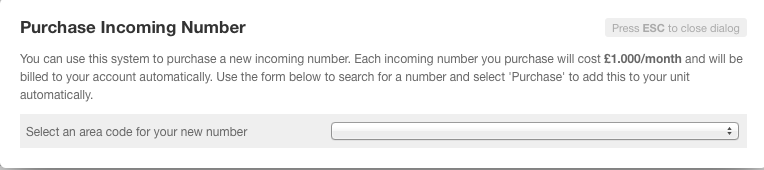
After selecting an area code, you will be able to choose from available numbers.